Are you looking to conduct computer based exams for your students/employees within your LAN network?
Are you looking to download best online exam software to run Computer Assessment Test event?
Are you looking to teach your students by computer practice tests?
Are you looking to track your training progress in your exam server?
Are you looking to conduct Mobile Assessment Test (MAT)?
Are you looking to pre assess candidates for your recruitment?
Are you looking to improve your school/college students skills?
Great. Many Congratulations ! You reached the right place. Just keep reading this article and follow the instructions.
Step 1: Learn about Online Exam Software and Download
An Online Exam Software is an computer application to conduct exams. There are tons of software tools available in the market to conduct online exams, selecting the best online exam software is not critical task if you already aware of Skill Evaluation Lab.
The Skill Evaluation Lab is the world’s first online exam tool released before 2005. The platform is well written in enterprise technologies to support heavy load (more concurrent users) and better performance.
Download Online Exam Software at http://www.epractizelabs.com/online-test/online-exam-software.html
Step 2: Start Online Exam Software Server and create exams
The next step will be running the server and creating exams. The Skill Evaluation Lab installation already comes with demo logins for creating exams and taking exams. You can start learning the product by exploring demo logins mentioned at (refer Step 8) http://www.myexamcloud.com/onlineexam/software/windows-installation-guide.html .
Now, create your exam manager account at root admin.
Create your first exam.
Create exam takers accounts and assign to a group.
Assign test to group or user.
Step 3: Run Test Event and generate reports
Your exam takers (account created in step 2) can take test from any system connected to your exam server.
Once they taken test you can generate reports from Assess All tab under Plan, Prove , Assess components in Skill Evaluation Lab.