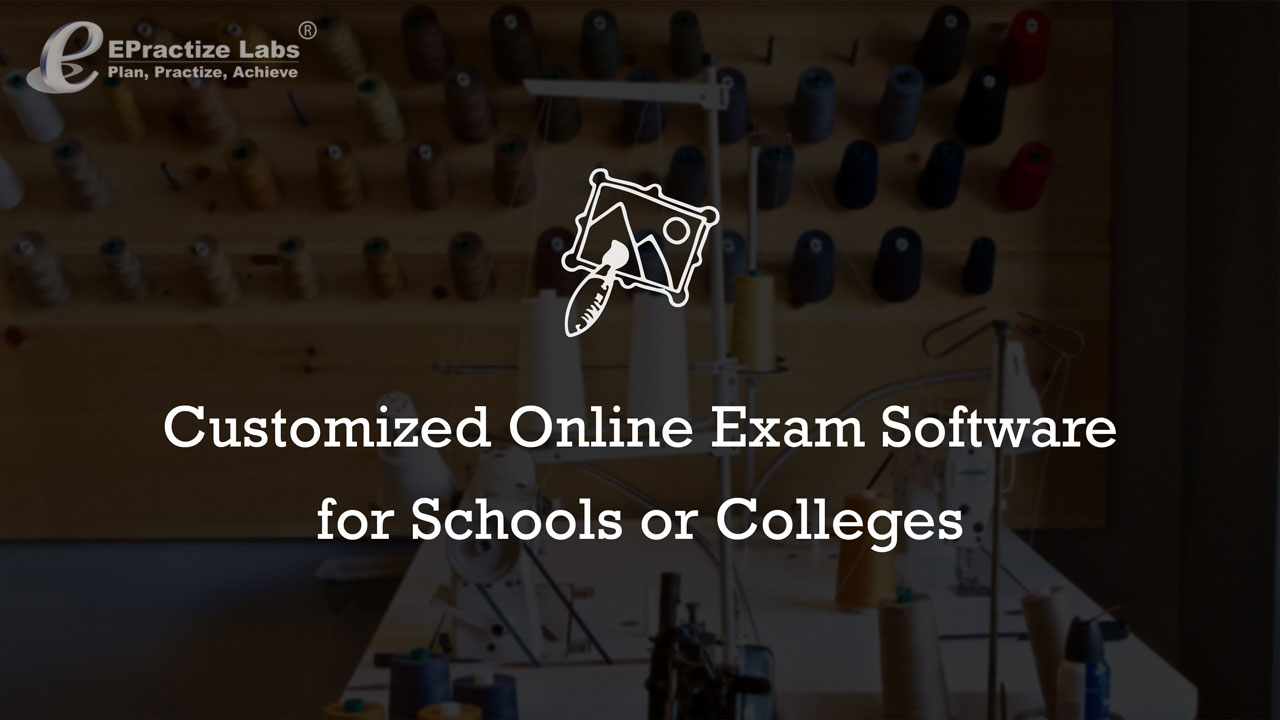The Online Exam Software is used for Schools or Colleges quickly work to transform paper/pencil tests into technology-based formats with centralized data saving. Some colleges have transferred all of their classroom quizzes and tests into a computer-based online exams. The great thing is that with the dramatic increase in the use of the Internet most of the class room based courses are converted to online learning. Experts suggest that the online exam tool will be used to develop tests and present items through dynamic and interactive stimuli such as audio, video, and animation.
Developing Customized Online Exam Software for your School/College
The Skill Evaluation Lab online exam platform will be chosen as the base SDK for your college.
http://www.epractizelabs.com/online-test/online-exam-software.html
It has been already deployed in many colleges and schools. We used the same Online Exam SDK in MyExamCloud.com and ExamBoat.com portals. You can check these portals to get clear idea about how this online exam software is working.
The transformation of traditional paper/pencil tests to Skill Evaluation Lab online tests takes careful and thorough work that includes question authors, question up-loaders and testers.
Five development steps should be used to address customization of Skill Evaluation Lab online exam software for your college or school.
Step 1. Assemble a group of experts to take Skill Evaluation Lab Trial.
Step 2. Decide what kind of customization will be incorporated into the current Skill Evaluation Lab.
Step 3. Consider developing Online Exam mobile App.
Step 4. Customized Skill Evaluation Lab Deployment on your server.
Step 5. Consider Skill Evaluation Lab training implications for staff and students.
Step 1. Take Skill Evaluation Lab trial at online or download at http://www.epractizelabs.com/online-test/online-exam-software.html.
The expert group from your school or college must access all the features currently available on Skill Evaluation Lab.
Step 2. Decide what kind of customization will be incorporated into the current Skill Evaluation Lab Software for your college or school. Examine each possible customization in light of both Teacher and Student. Some traditional paper/pencil question types such as single choice, multiple choice, fill-in blanks and match the following questions will no longer be needed after using this online exam software. Your teachers can decide what kind of question banks will be required for your first deployment. We can help you to upload your question banks on your customized Skill Evaluation Lab.
Step 3. Consider developing Online Exam mobile App in the name of your college or school. We can help you to publish on Google Android and Apple’s iPhone store. This will be more useful for your students to access practice quizzes from mobile phones. You may need to help us to upload your college or school logo along with branding details.
Step 4. Customized Skill Evaluation Lab Deployment on your server. The feasibility of hardware/software may require review by technical experts from our side. So we require
remote access to complete the deployment. You can start conducting trial online exams from your exam server.
Step 5. Consider Skill Evaluation Lab training implications for staff and students. The best technology will be useless if students or staff do not know how to use it. The Skill Evaluation Lab already comes with useful User Manual to understand the features, however we recommend you to train at least one person in each department from your school or college.