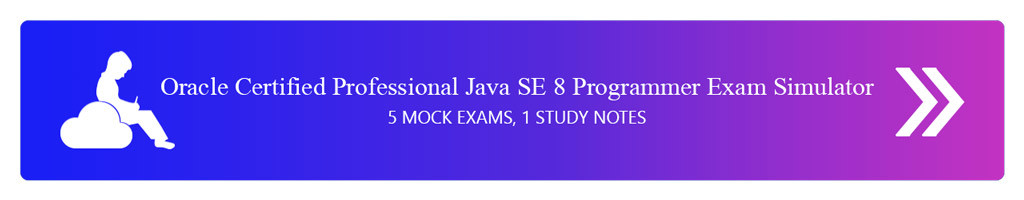The term Oracle Certified Professional Java SE 8 Programmer refers Oracle Certified Professional, Java SE 8 Programmer certification name. This is an IT certification offered by Oracle for Java Programmers.
Quick overview of Oracle Certified Professional Java SE 8 Programmer
This is a professional level Java SE 8 Programmer certification which require Oracle Certified Associate, Java SE 8 Programmer certification as a prerequisite.
| Exam Number | 1Z0-809 |
| Duration | 150 |
| Exam Title | Java SE 8 Programmer II |
| Number of Questions | 85 |
| Passing Score | 65% |
| Java Version | SE 8 |
| Exam Format | Multiple Choice |
| Exam Price | Contact Oracle Site or Local Test Center |
What is Oracle Certified Professional Java SE 8 Programmer exam simulator?
The Exam Simulator must cover real exam syllabus with good practice questions to prepare for Oracle Certified Professional Java SE 8 Programmer. You cannot use general Java Exam Simulator to prepare for this certification.
What are the topics must be covered in Oracle Certified Professional Java SE 8 Programmer exam simulator?
The book must cover the following exam topics:
Java Class Design
- Implement encapsulation
- Implement inheritance including visibility modifiers and composition
- Implement polymorphism
- Override hashCode, equals, and toString methods from Object class
- Create and use singleton classes and immutable classes
- Develop code that uses static keyword on initialize blocks, variables, methods, and classes
Advanced Java Class Design
- Develop code that uses abstract classes and methods
- Develop code that uses the final keyword
- Create inner classes including static inner class, local class, nested class, and anonymous inner class
- Use enumerated types including methods, and constructors in an enum type
- Develop code that declares, implements and/or extends interfaces and use the @Override annotation.
- Create and use Lambda expressions
Generics and Collections
- Create and use a generic class
- Create and use ArrayList, TreeSet, TreeMap, and ArrayDeque objects
- Use java.util.Comparator and java.lang.Comparable interfaces
- Collections Streams and Filters
- Iterate using forEach methods of Streams and List
- Describe Stream interface and Stream pipeline
- Filter a collection by using lambda expressions
- Use method references with Streams
Lambda Built-in Functional Interfaces
- Use the built-in interfaces included in the java.util.function package such as Predicate, Consumer, Function, and Supplier
- Develop code that uses primitive versions of functional interfaces
- Develop code that uses binary versions of functional interfaces
- Develop code that uses the UnaryOperator interface
Java Stream API
- Develop code to extract data from an object using peek() and map() methods including primitive versions of the map() method
- Search for data by using search methods of the Stream classes including findFirst, findAny, anyMatch, allMatch, noneMatch
- Develop code that uses the Optional class
- Develop code that uses Stream data methods and calculation methods
- Sort a collection using Stream API
- Save results to a collection using the collect method and group/partition data using the Collectors class
- Use flatMap() methods in the Stream API
Exceptions and Assertions
- Use try-catch and throw statements
- Use catch, multi-catch, and finally clauses
- Use Autoclose resources with a try-with-resources statement
- Create custom exceptions and Auto-closeable resources
- Test invariants by using assertions
Use Java SE 8 Date/Time API
- Create and manage date-based and time-based events including a combination of date and time into a single object using LocalDate, LocalTime, LocalDateTime, Instant, Period, and Duration
- Work with dates and times across timezones and manage changes resulting from daylight savings including Format date and times values
- Define and create and manage date-based and time-based events using Instant, Period, Duration, and TemporalUnit
Java I/O Fundamentals
- Read and write data from the console
- Use BufferedReader, BufferedWriter, File, FileReader, FileWriter, FileInputStream, FileOutputStream, ObjectOutputStream, ObjectInputStream, and PrintWriter in the java.io package.
Java File I/O (NIO.2)
- Use Path interface to operate on file and directory paths
- Use Files class to check, read, delete, copy, move, manage metadata of a file or directory
- Use Stream API with NIO.2
Java Concurrency
- Create worker threads using Runnable, Callable and use an ExecutorService to concurrently execute tasks
- Identify potential threading problems among deadlock, starvation, livelock, and race conditions
- Use synchronized keyword and java.util.concurrent.atomic package to control the order of thread execution
- Use java.util.concurrent collections and classes including CyclicBarrier and CopyOnWriteArrayList
- Use parallel Fork/Join Framework
- Use parallel Streams including reduction, decomposition, merging processes, pipelines and performance.
Building Database Applications with JDBC
- Describe the interfaces that make up the core of the JDBC API including the Driver, Connection, Statement, and ResultSet interfaces and their relationship to provider implementations
- Identify the components required to connect to a database using the DriverManager class including the JDBC URL
- Submit queries and read results from the database including creating statements, returning result sets, iterating through the results, and properly closing result sets, statements, and connections
Localization
- Read and set the locale by using the Locale object
- Create and read a Properties file
- Build a resource bundle for each locale and load a resource bundle in an application
Oracle Certified Professional Java SE 8 Programmer Exam Simulator
The numbers are huge when you search on the internet for Oracle Certified Professional Java SE 8 Programmer preparation. Here are tips to choose best Oracle Certified Professional Java SE 8 Programmer Exam Simulator.
Tip #1: Select Oracle Certified Professional Java SE 8 Programmer Exam Simulator from experienced vendors only
One of the most important criteria is making sure you choose Oracle Certified Professional Java SE 8 Programmer exam simulator from an experienced vendor, and the content must be developed by Java Certified Experts. The Exam Simulator software app meets established quality standards.
Tip #2: Compare the price to your budget
Studying for the Oracle Certified Professional Java SE 8 Programmer exam can be expensive when you include training materials, books and the exam fees. You will probably have a budget for your Oracle Certified Professional Java SE 8 Programmer journey, so compare the prices of Oracle Certified Professional Java SE 8 Programmer exam simulators and select one that provides the highest level of quality for a price you can afford.
Tip #3: Ensure that the Oracle Certified Professional Java SE 8 Programmer Exam Simulator is based on the most recent Oracle’s syllabus
Don’t waste time using an exam simulator that isn’t based on the most recent Oracle Certified Professional Java SE 8 Programmer syllabus. It sounds simple, but be sure to check that the Oracle Certified Professional Java SE 8 Programmer exam simulator you are looking at is actually based on the latest version. If it isn’t, you could waste a lot of time on questions (and answers) that will not accurately reflect what the exam will be like.
Tip #4: Establish the Oracle Certified Professional Java SE 8 Programmer exam simulator content
Select an Oracle Certified Professional Java SE 8 Programmer exam simulator that has lot of questions. Lot. It makes the exam preparation too easy if the simulator presents you with same questions over again, so opt for a tool that offers you a great variety to test your abilities fully.
While you are looking into the questions, find out who wrote them. Choose a simulator where the questions have been written by a group of Java Experts. This ensures that you will be seeing questions from a variety of people, which have most likely been peer-reviewed to ensure quality.
Tip #5: Check if it has full exam mode
The Oracle Certified Professional Java SE 8 Programmer exam simulator you choose should have a full exam mode. This means that you can take a practice exam in advance of the real thing. It should be very realistic, with the option to mark questions for review, as that is what you will be able to do during the actual exam. Ideally, you will want to choose a simulator that enables you to take the tests as many times as you like.
Tip #6: Check if it offers learning mode
Learning mode in an exam simulator is a good option to support your day-to-day studies during your Oracle Certified Professional Java SE 8 Programmer exam preparation. You can use learning mode to review various areas of the syllabus. For instance, you might want to focus on questions coming from just one subject area.
Tip #7: Establish the level of technical support
Oracle Certified Professional Java SE 8 Programmer exam simulators can be web-based or available to download and install on your computer. Either way, find out what sort of technical support the company offers. Ideally, look for a company that provides help through their website when things go wrong, or a ‘contact us’ page. In the worst case, you might want to return the product completely. So find out if they offer a full refund if you are not satisfied.