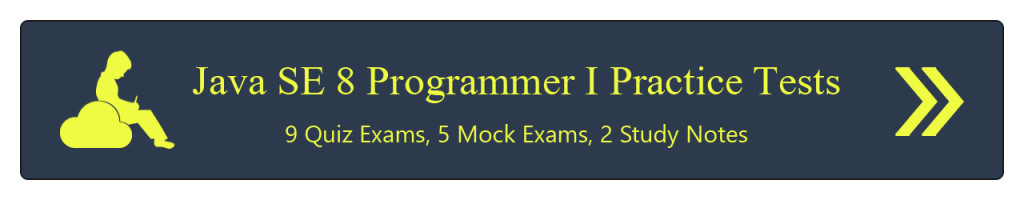The term Java SE 8 Programmer I Practice Test refers Oracle Certified Associate, Java SE 8 Programmer certification practice exam with real exam pattern. It must cover exam syllabus with good Java SE 8 Programmer I practice questions.
Quick overview of Java SE 8 Programmer I
This is an entry level Java SE 8 Programmer certification without any mandatory pre-requirement.
| Exam Number | 1Z0-808 |
| Duration | 150 |
| Exam Title | Java SE 8 Programmer I |
| Number of Questions | 80 |
| Passing Score | 65% |
| Java Version | SE 8 |
| Exam Format | Multiple Choice |
| Exam Price | Contac Oracle Site or Local Test Center |
What is Java SE 8 Programmer I Practice Test?
Java SE 8 Programmer I Practice Test is an examination, where the marks counted based real-exam pattern which serves as practice for real exam. It must cover real exam syllabus with good practice questions to prepare for OCAJP 8.
What are the topics must be covered in Java SE 8 Programmer I Practice Test?
The Practice Test must cover the following exam topics:
Java Basics
Working With Java Data Types
Using Operators and Decision Constructs
Creating and Using Arrays
Using Loop Constructs
Working with Methods and Encapsulation
Working with Inheritance
Handling Exceptions
Working with Selected classes from the Java API
|
Java SE 8 Programmer I Practice Tests
The numbers are huge when you search on the internet for Java SE 8 Programmer I preparation. Find the list of Java SE 8 Programmer I Practice Tests.
| Exam Name | Exam Type | Total Questions |
| Free 1Z0-808 Java SE 8 Programmer I Practice Mock Exam | Practice Exam | 30 Questions |
Here are tips to choose best Java SE 8 Programmer I Practice Tests.
Tip #1: Select Java SE 8 Programmer I Practice Tests from experienced vendors only
One of the most important criteria is making sure you choose an Java SE 8 Programmer I Practice Test from an experienced vendor, and the content must be developed by Java Certified Experts. The Exam Simulator software app meets established quality standards.
Tip #2: Compare the price to your budget
Studying for the Java SE 8 Programmer I Practice Tests can be expensive when you include training materials, books and the exam fees. You will probably have a budget for your Java SE 8 Programmer I journey, so compare the prices of Java SE 8 Programmer I Practice Tests and select one that provides the highest level of quality for a price you can afford.
Tip #3: Ensure that the Java SE 8 Programmer I Practice Tests are based on the most recent Oracle’s syllabus
Don’t waste time using a Mock Exam that isn’t based on the most recent Java SE 8 Programmer I syllabus! It sounds simple, but be sure to check that the Java SE 8 Programmer I Practice Test you are looking at is actually based on the latest version. If it isn’t, you could waste a lot of time on questions (and answers) that will not accurately reflect what the exam will be like.
Tip #4: Establish the Java SE 8 Programmer I Practice Test content
Select an Java SE 8 Programmer I Practice Tests that has lot of questions. Lot. It makes the exam preparation too easy if the simulator presents you with same questions over again, so opt for a tool that offers you a great variety to test your abilities fully.
While you are looking into the questions find out who wrote them. Choose a simulator where the questions have been written by a group of Java Experts. This ensures that you will be seeing questions from a variety of people, which have most likely been peer-reviewed to ensure quality.
Tip #5: Check it has full exam mode
The Java SE 8 Programmer I Practice Tests you choose should have a full exam mode. This means that you can take a practice exam in advance of the real thing. It should be very realistic, with the option to mark questions for review, as that is what you will be able to do during the actual exam. Ideally, you will want to choose a simulator that enables you to take the tests as many times as you like.
Tip #6: Check it offers learning mode
Learning mode in an exam simulator is a good option to support your day-to-day studies during your Java SE 8 Programmer I exam preparation. You can use learning mode to review various areas of the syllabus. For instance you might want to focus on questions coming from just one subject area.
Tip #7: Establish the level of technical support
Java SE 8 Programmer I Practice Tests can be web-based or available to download and install on your computer. Either way, find out what sort of technical support the company offers. Ideally, look for a company that provides help through their website when things go wrong, or a ‘contact us’ page. In the worst case, you might want to return the product completely, so find out if they offer a full refund if you are not satisfied.