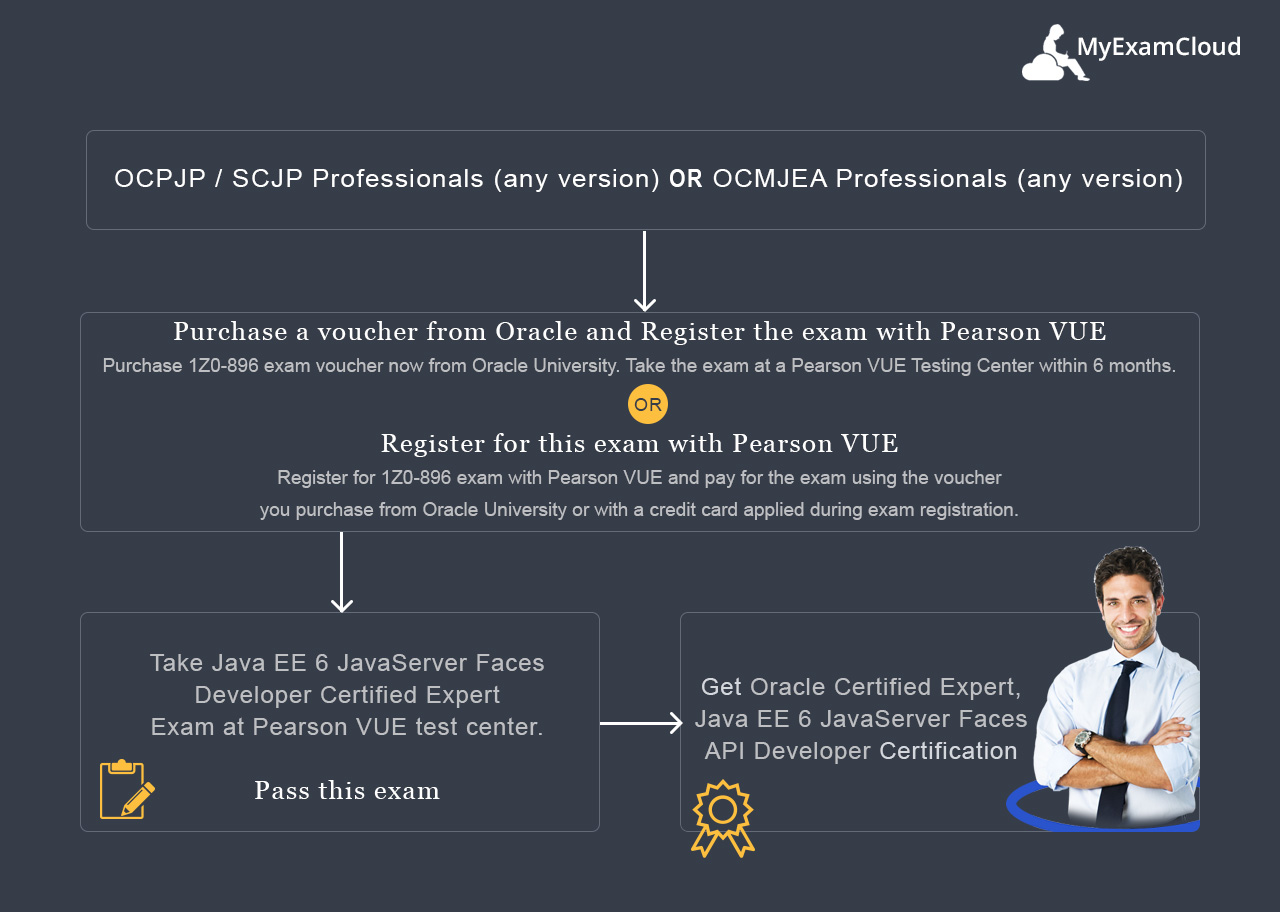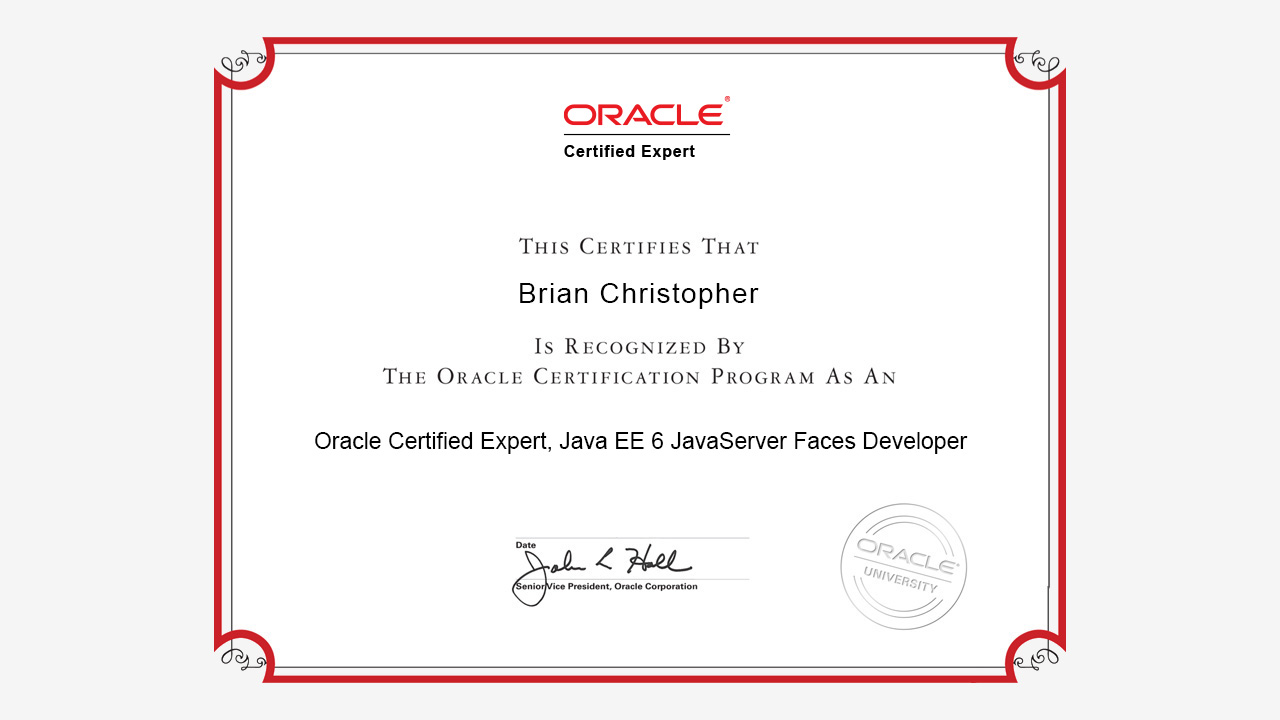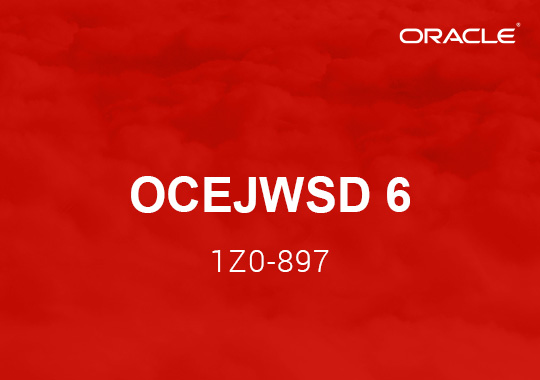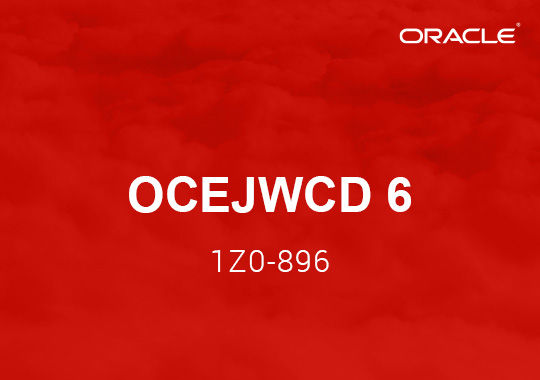OCEJSFD 6 Practice Tests - 1Z0-896 Mock Exams
MyExamCloud OCEJSFD 6 practice tests helps you to pass the Java EE 6 JavaServer Faces Developer Certified Expert exam in first attempt. Prepare with one of the best OCEJSFD 6 Study Course developed by Java Certified Experts. 100% Test Pass Guarantee.
OCPJP 8 Upgrade (All Versions) Practice Tests and eBooks are available online at MyExamCloud Exam Simulator. This course contents can be accessed from PC, Mac, iPhone®, iPad®, Android™ Device. Mobile Apps available on iTunes and Android stores.
What is inside?
Inside MyExamCloud's OCEJSFD 6 practice test solutions
-
1
Set Your Goals
In MyExamCloud dashboard, you can set the goals against the topic. So you can easily check how you accomplish your goals.
-
2
Free OCEJSFD 6 Practice Tests
OCEJSFD 6 practice mock exam tests your programming skills in each exam objective. (MyExamCloud Practice Exams)
-
3
1 - Mock Exams
MyExamCloud OCEJSFD 6 practice test offers four practice mock exams with detailed explanations and correct answers.
-
4
Focus Lab
MyExamCloud focus lab to pinpoint your weak areas, it will help you to complete your self-preparation
-
5
Lifetime License
MyExamCloud platform gives you unlimited lifetime access, any where, any time and any device (Smart Phones / Tablets)
-
6
Topic Based Questions
Study mode to access topic based questions
-
7
Answer with Explanation
MyExamCloud OCEJSFD 6 exam questions & answers, along with exhaustive explanations.
-
8
Exam Report
MyExamCloud reports to assess performance history, strengths & weaknesses against each topic
-
9
Goal Tracker
MyExamCloud goal tracker used to track your goals and shows how you accomplish your goals
Who created MyExamCloud OCEJSFD 6 Practice Tests?
OCEJSFD 6 simulator providing you with complete preparation materials for Java EE 6 JavaServer Faces Developer Certified Expert Exam, along with mock and quiz questions. Each and every mock question on MyExamCloud has been created by highly qualified Java architects. They are highly qualified individuals, who have 15 years of experience in Java EE technologies.
The OCEJSFD 6 (Oracle Certified Expert, EE 6 JavaServer Faces Developer) certification improves JavaServer Faces web application framework technology design and development skills. This Java Certification tests Java EE 6 JSF key concepts, design, page templates, custom & composite components using Facelets, CDI beans, data conversion & validation, event handling and AJAX integration with custom components. Java EE 6 specification has been updated for these new features, so the experienced Java EE developers also need to learn this new changes by preparing for this exam.
Exam Process
Exam Number: 1Z0-896
Exam Title: Java EE 6 JavaServer Faces Developer Certified Expert
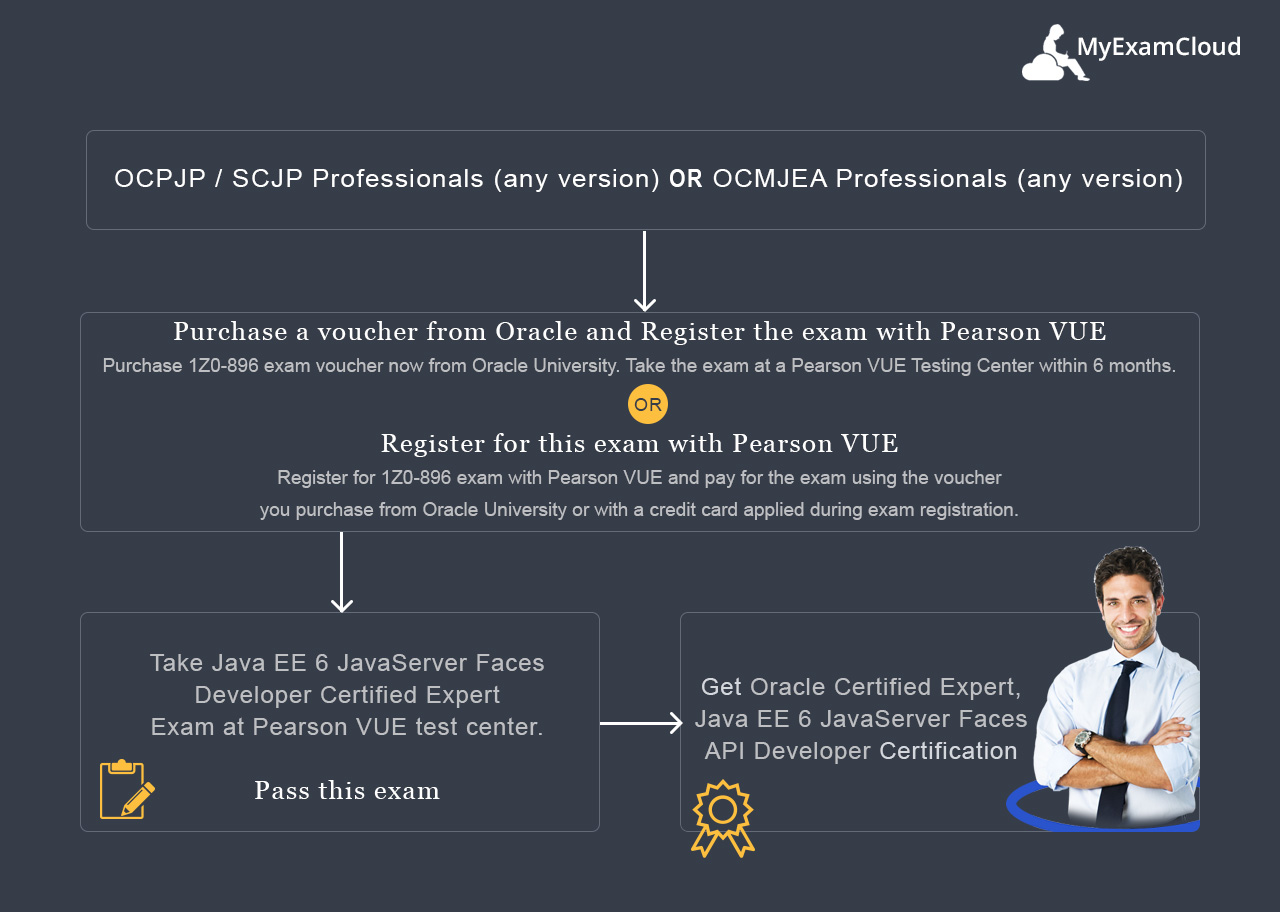
Passing this exam is on of the requirement to earn Oracle Certified Expert, Java EE 6 JavaServer Faces Developer. This assignment has been validated EE 6.
| Number of Questions: |
87 Questions |
| Exam Duration |
150 Minutes |
| Passing Score: |
70% |
| Exam Format |
Multiple Choice
(which can have single or multiple answers) |
| Validated Against |
Java EE 6 |
| Exam Price |
Price May vary from Country to country. Refer Oracle site for latest pricing. |
The real exam is a computer based test provided by pearsonvue and it can be taken from any local test centers in your country.
Who can take OCEJSFD 6?
Set The New Java Standard With Java EE 6 JSF Certification: Java EE 6 significantly changes the web tier components, WAF (Web Application Framework) and APIs. Java EE 6 JSF Certification gives you the tools to make the most of new features. The Java EE 6 Oracle Certified Expert (OCE) JSF Certification provides a foundational understanding of Java EE web Tier as well as MVC programming in general. So it suits for most Java EE Professionals starting from beginner to expert.
- Java EE Aspirants
- Java EE Developer looking for Job
- Java EE Trainers
OCEJSFD 6 Sample Question
The following practice question is taken from MyExamCloud OCEJSFD 6 Study Plan.
Question:
Which of the following ways a default validator can be registered?
[ Choose two ]
Choices
Choice A:
<faces-config>
<application>
<default-validators>
<validator-id>javax.faces.Bean</validator-id>
</default-validators>
</application>
</faces-config>
Choice B:
<faces-config>
<application>
<default-validators>
<default-validator>
<validator-id>javax.faces.Bean</validator-id>
<default-validator>
</default-validators>
</application>
</faces-config>
Choice C:
By @FacesValidator annotation on a
Validator class
Choice D:
@DefaultValidator annotation on a
Validator class
|
Answer and Explanation:
Choice A and Choice C are the correct answers
A default validator may also be registered using the isDefault attribute on the @FacesValidator annotation on a Validator class
The during application startup, the runtime must cause any default validators declared either in the application configuration resources, or via a @FacesValidator annotation with isDefault set to true to be added with a call to Application.addDefaultValidatorId().
Any configuration resource that declares a list of default validators overrides any list provided in a previously processed configuration resource. If an empty <default-validators/> element is found in a configuration resource, the list of default validators must be cleared.
|
16 OCEJSFD 6 Practice Questions - Free
You can access 16 Oracle Certified Expert Java EE 6 JavaServer Faces Developer Practice Questions, from MyExamCloud Exam Simulator Free 1Z0-896 Java EE 6 JavaServer Faces Developer Certified Expert Practice Mock Exam
Take Free Practice Test
After OCEJSFD 6 Exam
Within 30 minutes of completing your OCEJSFD 6 Certification exam, you will receive an email from Oracle notifying you that your exam results are available in CertView. If you have previously authenticated your CertView account, simply login and select the option to "See My New Exam Result Now."
If you have not authenticated your CertView account yet at this point, you will need to proceed with your account authentication.
Authentication requires an Oracle Single Sign On username and password and the following information from your Pearson VUE profile: email address and Oracle Testing ID. You will be taken to CertView to log in once your account has been authenticated.
Sample OCEJSFD 6 Certificate
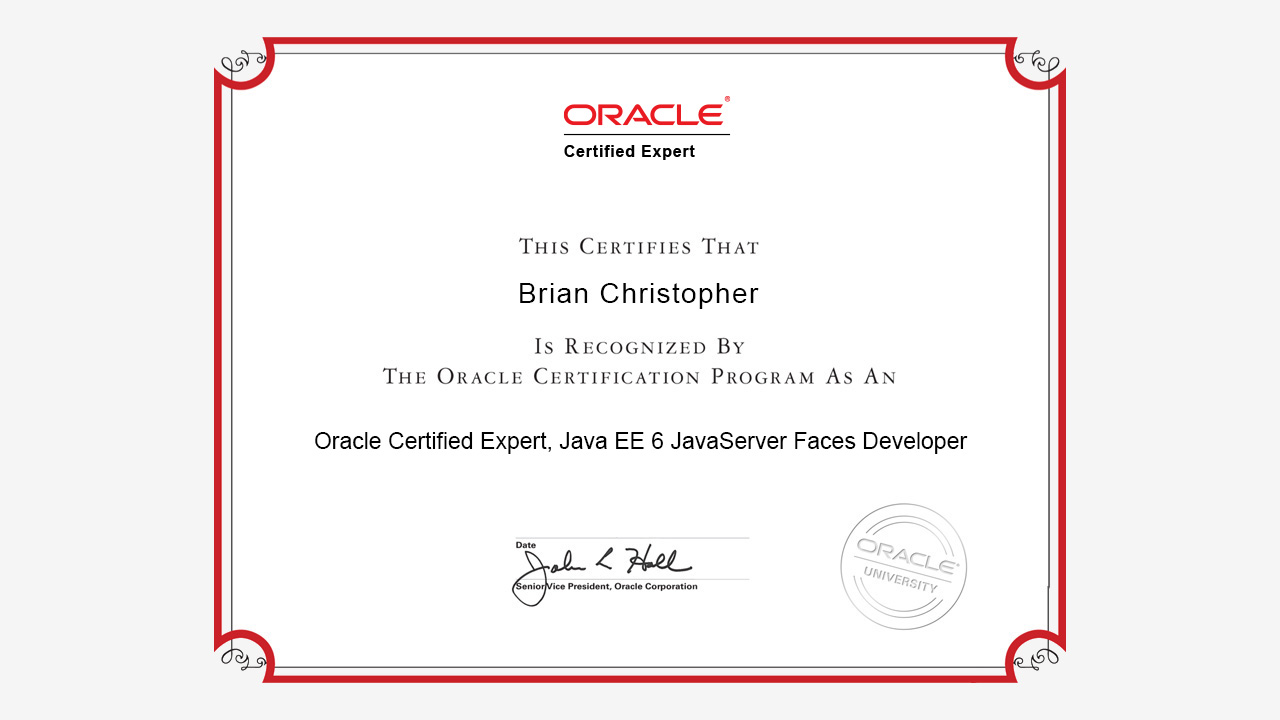
OCEJSFD 6 Benefits
The reason for taking Oracle Java Certification is to differentiate general programmers from certified experts. You may get additional benefits like getting a good job, salary hike, designation changes, role changes and higher promotion.
Stand out from the millions of Java crowd. Increase your marketability with OCEJSFD 6 Certification on the most used programming language in the world - Java.
The JSF certified professional can be able to design web applications using standard architectures, protocols, technologies and components as well as configure JSF within the Web Container. These professionals will have a working knowledge of how to design views using JSF and ES, custom components using Facelets and design and develop the model using JavaBeans or Pojos. They should also be able to integrate external resources, navigation flow/redirection, models and views using events and security.
How to register for OCEJSFD 6
- Step 1:Oracle :: Pearson VUEOpen this page, If you are a first time visitor then click on Create an account
- Step 2:Click on Proctored Exams
- Step 3:You will see a screen to search exam. Enter the exam code you want to give. You can get exam code details at Java Certifications MyExamCloud Exam Collections
- Step 4:You will see the exam name, fees for the exam and language of exam in the screen, Click on Schedule this exam.
- Step 5.You will see Confirm Exam Selection screen, click on the Proceed to Scheduling.
- Step 6. Now, Enter into the search box, the near by place for test center. Select the test center and click on Next.
- Step 7.Select Date and Time on which you will write your exam.
- Step 8.Check the information again, date and time. After confirming then click on the Proceed to Checkout.
- Step 9.After that you need to check the information and enter the credit card details.
Congrats, you have successfully scheduled your Java Certification exam.
OCEJSFD 6 Topics
|
Section 1: Essentials of JSF2.0
- Identify the features of JSF such as Facelets, BookMarkable View, AJAX support and the benefits they bring in
- Identify the life cycle stages of JSF, flow of request processing, and purpose of FacesContext
- Design XHTML pages using JSF HTML tag library and demonstrate usage of JSF implicit objects
- Develop and associate model components with views using CDI Named beans and identify the advantages of CDI Named beans over Managed Bean
- Manage user and application state using various scopes like flash, conversation, application, request, and session
- Implement internationalization/Localization using resource bundle and Locale class
Section 2: JSF Navigation Model
- Design JSF pages with static and dynamic implicit navigation
- Configure faces-config.xml to implement navigation rules including conditional and redirection
- Design bookmarkable views
Section 3: Data Conversion and Validation model
- Implement data conversion model using JSF standard converters
- Create, configure, and use custom converters
- Identify the best suited standard validator and implement it in a given JSF application
- Create, configure, and use custom validators
- Describe the usage of bean validation
Section 4: Event Handling
- Use CDI Named bean in a JSF application to handle action and valuechange events
- Create and implement listeners to handle events
- Develop JSF application that handle life cycle events
- Implement asynchronous events using AJAX
Section 5: Data table and Composite Components
- Design a DataTable with header and footer to populate and manipulate data from various components like Array, List, ResultSet, DataModel and describe the differences between <f:dataTable> and <ui:repeat/>
- Implement composite components in JSF application and enhance it using AJAX
- Implement templates in a JSF application and describe the differences between <ui:composition/> and <ui:decorate/>
Section 6: Custom Components
- Identify when and how to use custom components and custom renderers.
- Enhance JSF application using HTML5 components
Section 7: Security
- Configure security for JSF application using authorization and authentication techniques
Section 8: Test, Package, and Deploy a web application
- Implement efficient error handling and debugging techniques in a JSF application
Configure and deploy a JSF application
|
Testimonial
Thanh son Le
I found the Training Lab Exams to be fantastic! The questions were more intense than the actual exams. It has become a common practice for the training staff at our company to recommend your products. Thanks!