Recruitment cycle involves shot listing the candidates for next level of interview. The screening process is the toughest process in any organization to control unqualified candidates entering into interview. Screen the candidates based on actual skills instead of blind resumes by powerful online test software to avoid human errors during evaluation, recruitment time and cost.
The supremacy to augment your business is by potent employees those deliver commanding output. But identifying the right resource to your assignment is a tedious task without proper recruitment screening. Pre-employment testing consumes cost, time and human resources also.
The better way of screening is by Online Employment Testing by powerful skill evaluation software.
Assess the technical skills of the applicants without investing the effort of the technical panel. HR team can easily match organization requirements in the form of assessment by Skill Evaluation Lab, an online exam management system developed by an enterprise architect. This online test tool can fit into all kinds of assessment including employment, training, performance appraisal, online interview, university exams, etc. This exam tool can be suitable for any kind of organization such as IT Organizations, Recruitment Agencies, Training Companies, Universities, Government Organizations, Schools, Colleges, etc.
The online examination system supports diverse question types (Single Choice, Multiple Choice, Single Text, Match the right choices, and Descriptive). Thanks to wonderful feature for Draw Image support for descriptive type questions and voice support for creating listening skill/Interview questions.
Successful Employment testing process to identify right candidates for your organization
* Identify the skill set required to your assignment and create online tests.
* Scenario based job specific questions (to test the experience) will be the better choice to test experienced candidates.
* Plan for your employment testing (involves creating the candidates profiles, tests, and groups)
* Intimate the candidates to prove their skills by taking the relevant online tests.
* Assess and screen the candidates based on score criteria.
Skill evaluation lab supports complete online testing features with reliable and scalable application to support multiple concurrent accesses. The product architecture requires an open source application server and open source database, no investment required to run the software apart from product binary.
Skill Evaluation Lab identifies right people for right assignment by the following powerful features:
Manage Questions – Create questions of type – single choice, multiple choices, Mach the right choices, Single Text and Descriptive. The questions as well as answer choices can have images in the form of jpg, png and gif. Can record voice and create interactive voice questions. Can have answer explanations while creating practice tests.
Manage Tests – Can create – single question mode (single question navigation during exam) tests and multi question mode tests. Can configure the test passing score, total number of questions, test type and test activation period. While assigning the questions to the tests, administrator can clone the questions so that the same question can be used for other tests as well. The test type includes Practice tests and Screening test with hide/show results. Practice tests can be used for employee training while other types can be administered for assessment and screening.
Manage Users – Can create users of type Examinee, Trainee and Manager.
Examinee – for pre employment testing, employee hiring assessment, employee performance assessment and online employee screening.
Trainee – for training the employees in particular skill or categories
Managers – to manage the screening and assessment process.
Manage Groups – Creating groups ease up the short listing process. Administrator can assign the test to groups and then assign the user to the groups. This way we can easily categorize the resumes by skill sets or experience levels.
Email Communication – Administrator can email the users’ login id and password as well as other details regarding the test through Online Skill Evaluation system. All the emails will be delivered individually to the user. This feature eliminates time effort needed to collect the examinee details and send the login details individually.
Test Monitor – Examiner can view those examinees who are taking the tests currently. If the examinee encounters internet disconnection problem after starting the test, examiner can unlock and enable the test session so that the examinee can proceed with the test afresh.
Reports – Once the user takes up and completes the test, examiner can view the score of user and correspond to the user through email from Online Skill Evaluation system. The system supports four different types of reports (PDF, RTF, HTML and CSV). Examiner can save the reports of all or short listed candidates for future use.
Start using online test at http://www.123testlab.com or visit http://www.epractizelabs.com/online-test/online-exam-software.html to improve your screening process.