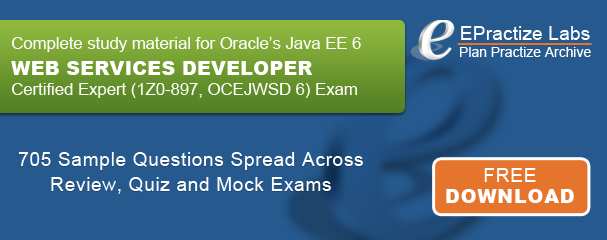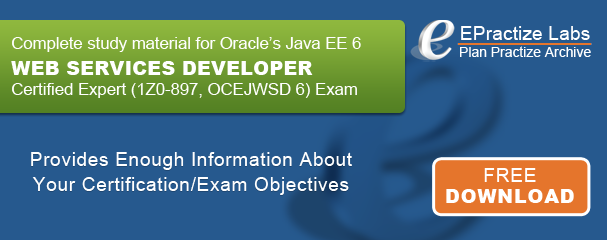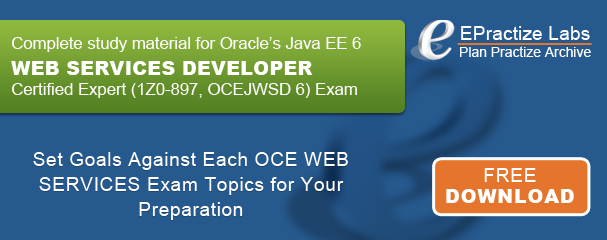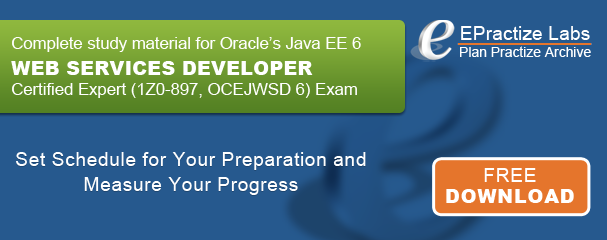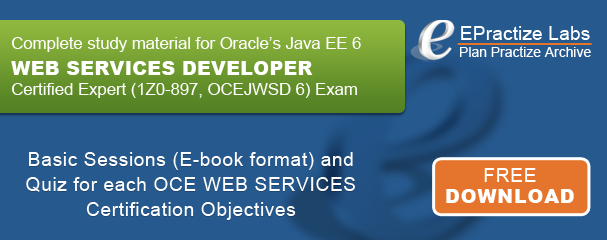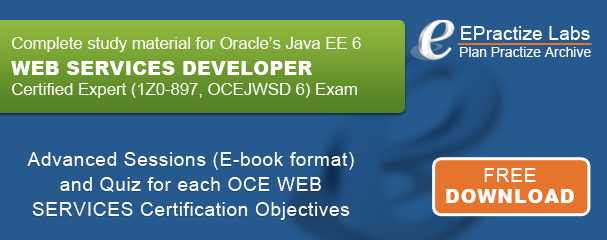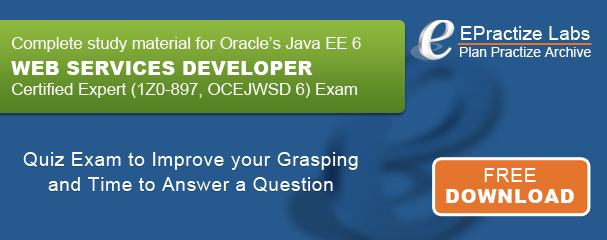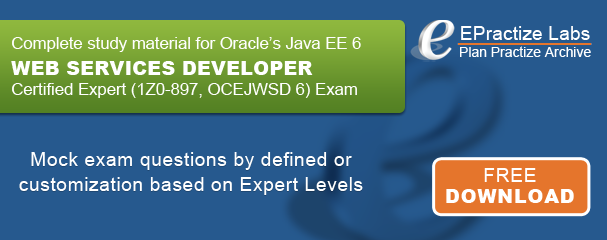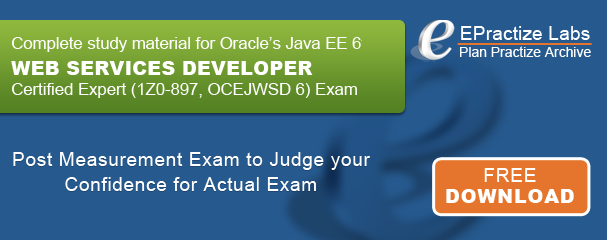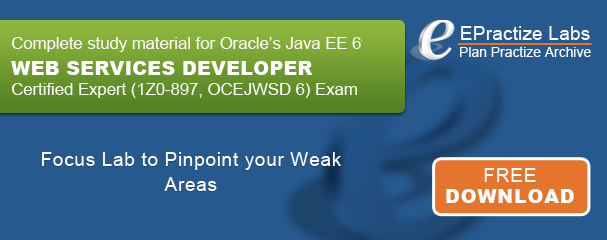- Create a web service starting from a WSDL file using JAX-WS
- Use wsimport tool to generate artifacts from WSDL
- Use external and embedded <jaxws:package>, <jaxws:enableWrapperStyle>, <jaxws:class> customizations
- Use JAXB customizations to configure mapping
- Build the web service implementation using the above artifacts
- Access MessageContext.SERVLET_CONTEXT from the injected @WebServiceContext
- Configure deployment descriptors( web.xml, webservices.xml) for URL patterns, HTTP security, container authorization, caller authentication, and message protection. jax-ws runtime may also be configured to perform message layer authentication and protection.
- Compile and package the web service into a WAR file
- Deploy the web service into a Java EE servlet container
- Create a web service starting from a Java source using JAX-WS
- Use @WebService to indicate a service
- Use @WebMethod, @WebMethod(exclude) to indicate service methods
- Use @SOAPBinding to select doc/lit, doc/bare, rpc/lit style of web service
- Use @Oneway where the service doesn't have any response
- Use @WebParam, and @WebResult to customize parameter and operation names
- Use checked exceptions to indicate service specific faults
- Use wsgen tool to generate artifacts in Java EE5 ( optional in Java EE6, as artifacts are generated at run time
- Configure deployment descriptors( web.xml, webservices.xml) for URL patterns, HTTP security, container authorization, caller authentication, and message protection. jax-ws runtime may also be configured to perform message layer authentication and protection.
- Compile and package the web service into a WAR file
- Deploy the web service into a Java EE servlet container
|