EPractize Labs Software, an emerging global provider for Skill Development and Skill Evaluation products released Test Generator Lab Advanced Edition 5.1 today. Download your FREE copy today and empower your preparation.
You can find more details about this product at http://www.epractizelabs.com/blog2/?p=473 or http://www.epractizelabs.com/test-generator/examsoftwareadvanced.html .
We have uploaded new setup file on our website today. This update will be visible on Live Update Messenger.
Update : Import page navigation from Manage Question added with Import Questions button instead of Tab Menu.
What are the new features added in version 5.1?
New button added to manage import questions.
Import Questions Tab removed from Manage Questions.
How to use the new setup file?
Just download and install. The installation will automatically copy new files and this will not affect your license keys.
Report backup procedure:
Open product installation folder and copy all .epl files into a backup folder.
Delete 950458804.epl from your backup folder
Download latest exe and install product.
Copy and paste all .epl files into your installation (override all).